
How to embed the AgeVerify widget to Notion
Age verification widget: add a security measure for your users before they access your Notion website.
How to add an AgeVerify widget in Notion
You first need to customise your age verifier's widget, and then you need to copy its code. After that, paste the code in the "Custom code" section of your Simple.ink x Notion-built website.
1. Make a widget and get its coe
First of all, you need to go to the AgeVerify widget page and start customising your widget.
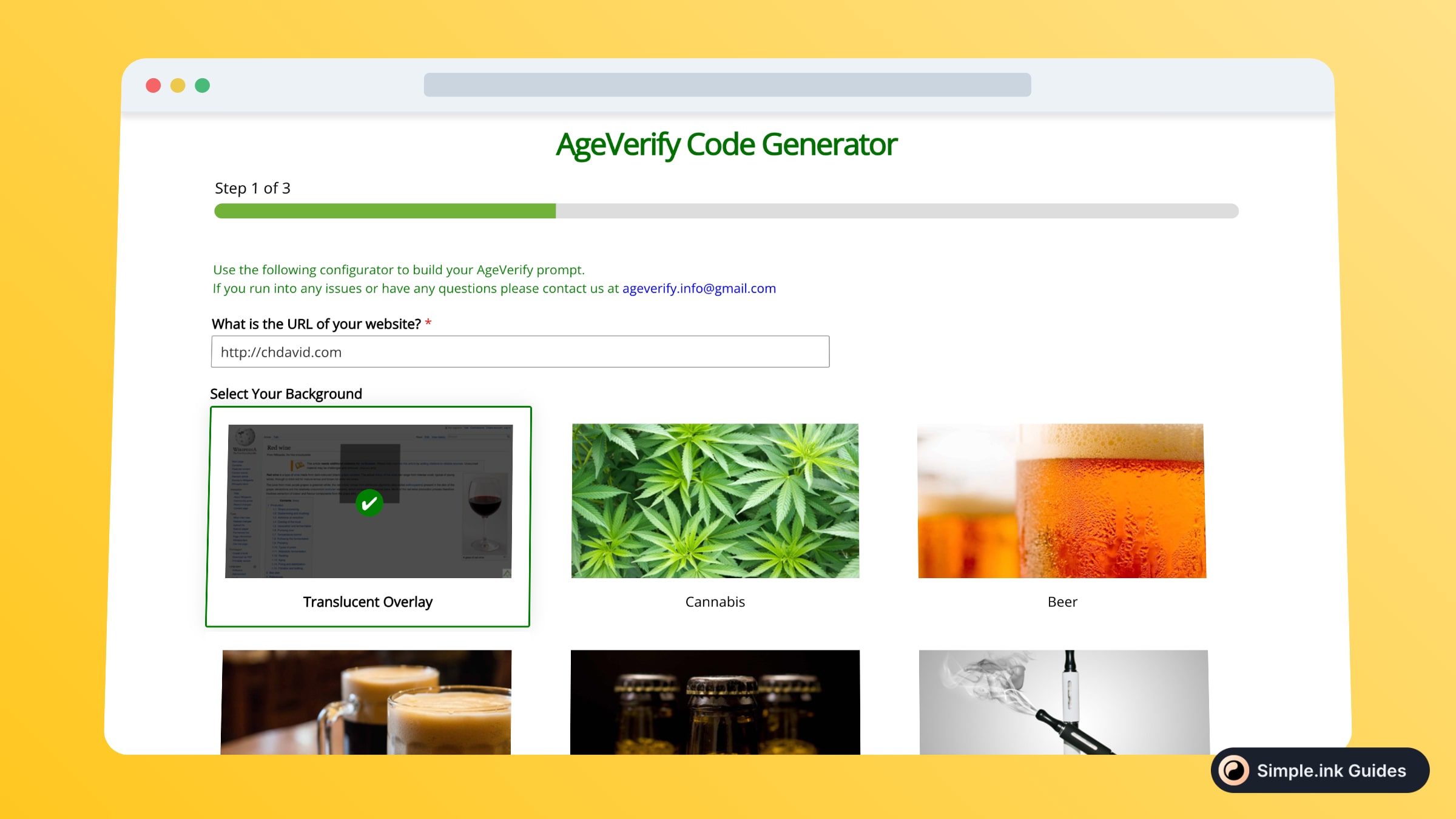
Once you're done changing the appearance of your age verifying widget for your website, you should see the section to copy your widget, at the third and the last step on AgeVerify's website.
To keep this guide straight to the subject, we've jumped showing images of how we've customised the widget. Therefore, here is what the page with the widget's HTML code looks like.

You'll get to this spot once you're done customising the widget. So, if you're here, make sure to fully copy the code shown in the box.
2. Paste Ageverify in Custom Code
Now, this guide was made assuming that you already have a free Notion-built website. If you don't have one yet, don't worry - building it takes less than 10 seconds and it's all based on your Notion page.
Back to the guide, you now have to go to the Your Websites Dashboard (the link works only if you're logged in on Simple.ink) and select the website that you want to add an age verifier.
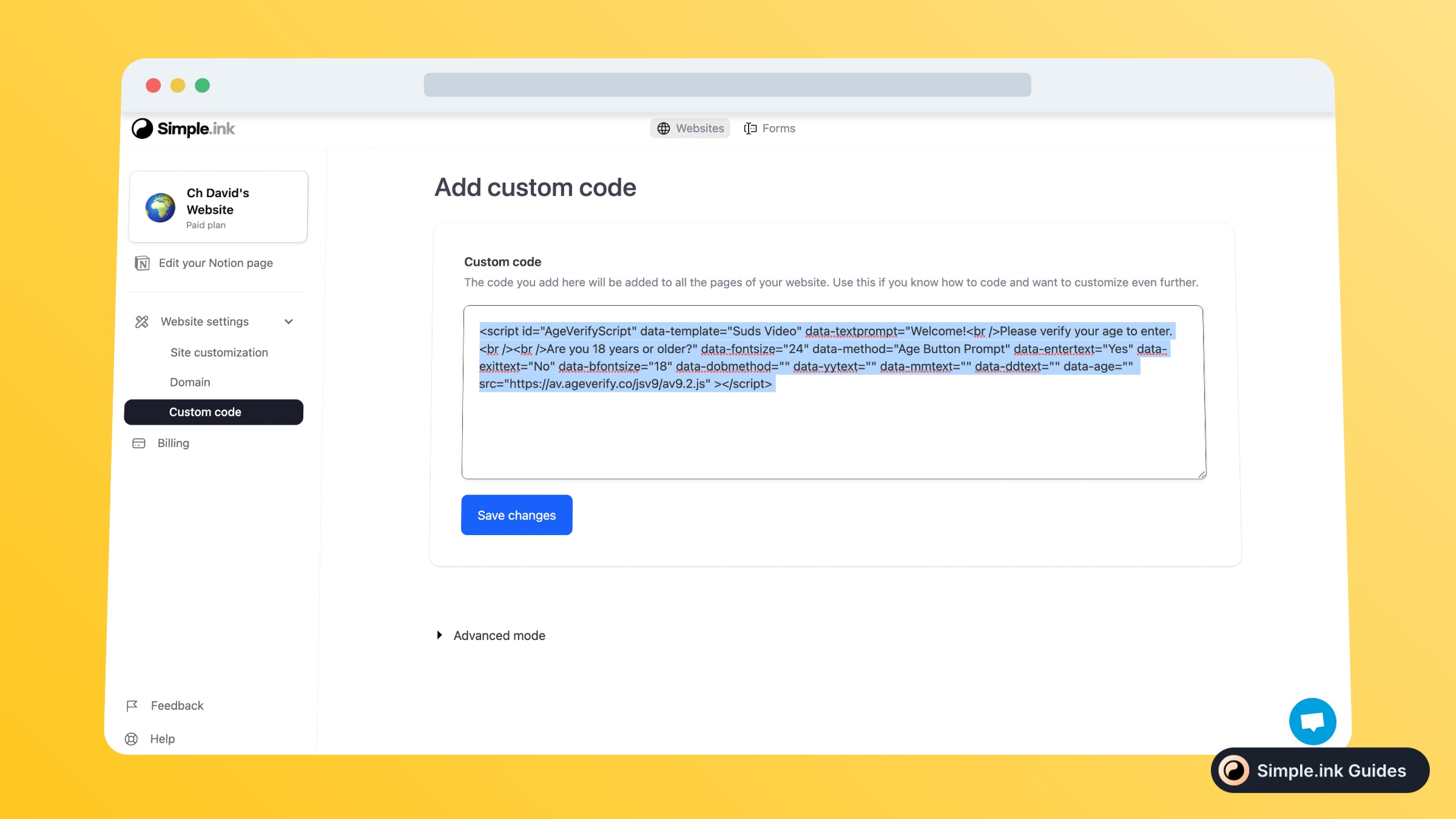
Then, be sure to go to the "Custom code" section by expanding the menu on the left side of the screen.
After that, you simply want to paste the code that was previously copied and then click the "Save changes" button.
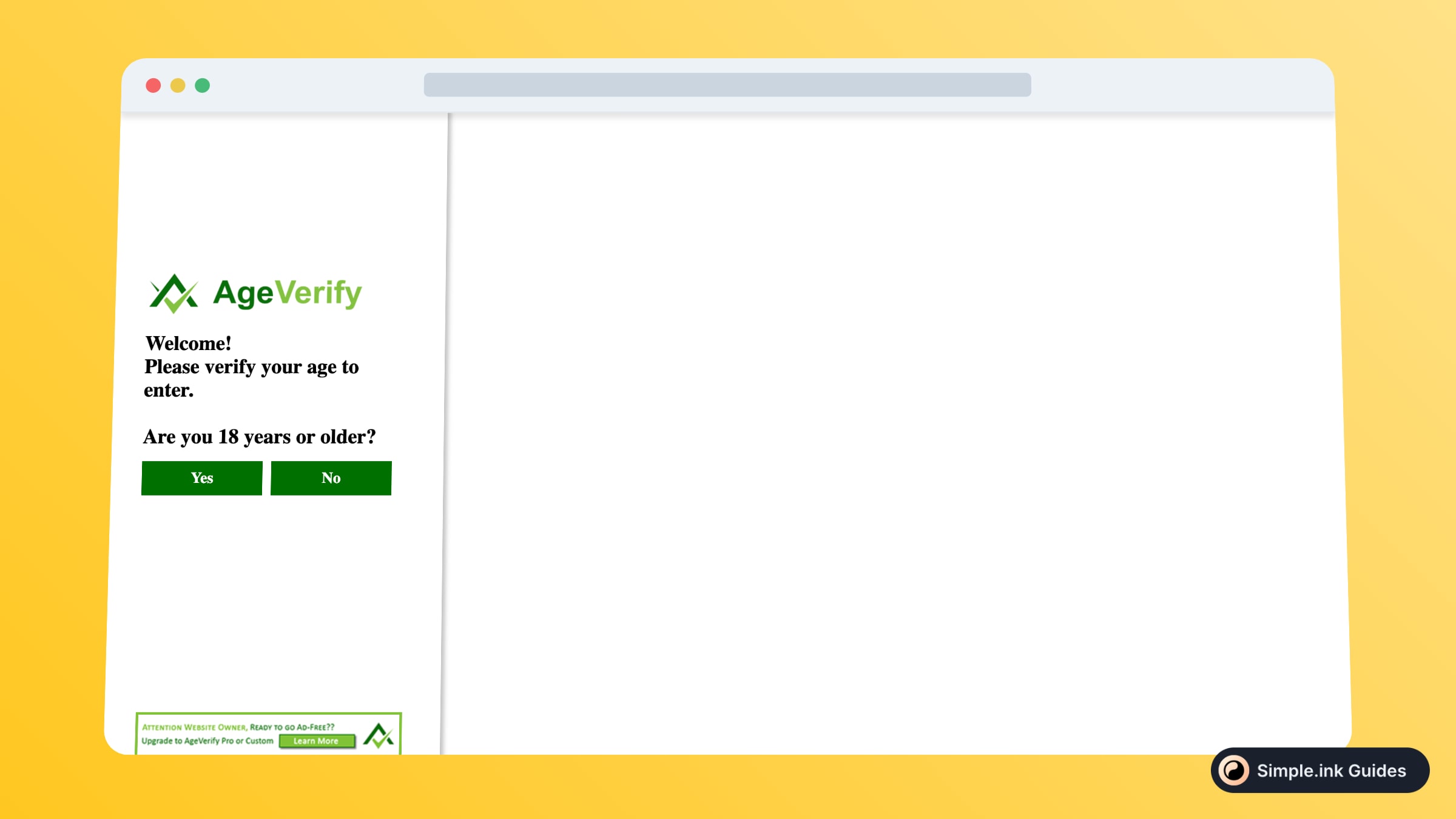
Congrats! The age verifier widget is now added to your Notion-built website. Simply go to any public page of your website, and you should be able to see the age-checker widget, like so:
That's great, isn't it? The best part is that it took no longer than 5 minutes to add this widget.
What is AgeVerify
Having an extra security measure to your website is lethal, especially when your Notion-built website is related to content that shouldn't be visible to specific audiences.
With this being said, if you want to add an age check barrier on your Notion website, AgeVerify is one of your best options.
AgeVerify brings one of those classic "Are you 18? Yes/No" pop-ups before users access your website. This is definitely worth adding if you want to protect your users from seeing different types of content!
Pricing for AgeVerify
Questions & Answers about AgeVerify
All Questions
No Questions yet
AgeVerify Reviews
All Reviews
No review yet