
Unsplash
Image app: high-quality, free images in the body of your Notion pages!
How to add Unsplash images in Notion
To inset Unsplash pictures in Notion pages, go to Unsplash’s website and copy an image to your clipboard. Then, go to your Notion page and paste the image. That’s the whole process!
Though, if you’re not sure how to do all of that, don’t worry. We’ll now go into detail on how to do all of that, and by the end of this guide, you’ll know how to add any Unsplash pic in Notion.
1. Copy an Unsplash image
You first have to go to Unsplash.com and find your favourite image - the one that you want to embed in Notion.

As soon as you’ve found the image, simply right-click on that picture and hit the “Copy image” button, just like in this example above.
2. Paste Unsplash in Notion
To finally embed an Unsplash image in Notion, you now have to go to the Notion.so page where you want to embed that image.

Once you’re there, either hit CTRL/CMD + V or just right-click and select “Paste” in order to add your image.
You’ll have to wait a couple of seconds for your image to finish loading, but as soon as it’s done, it should look something like in the example below.
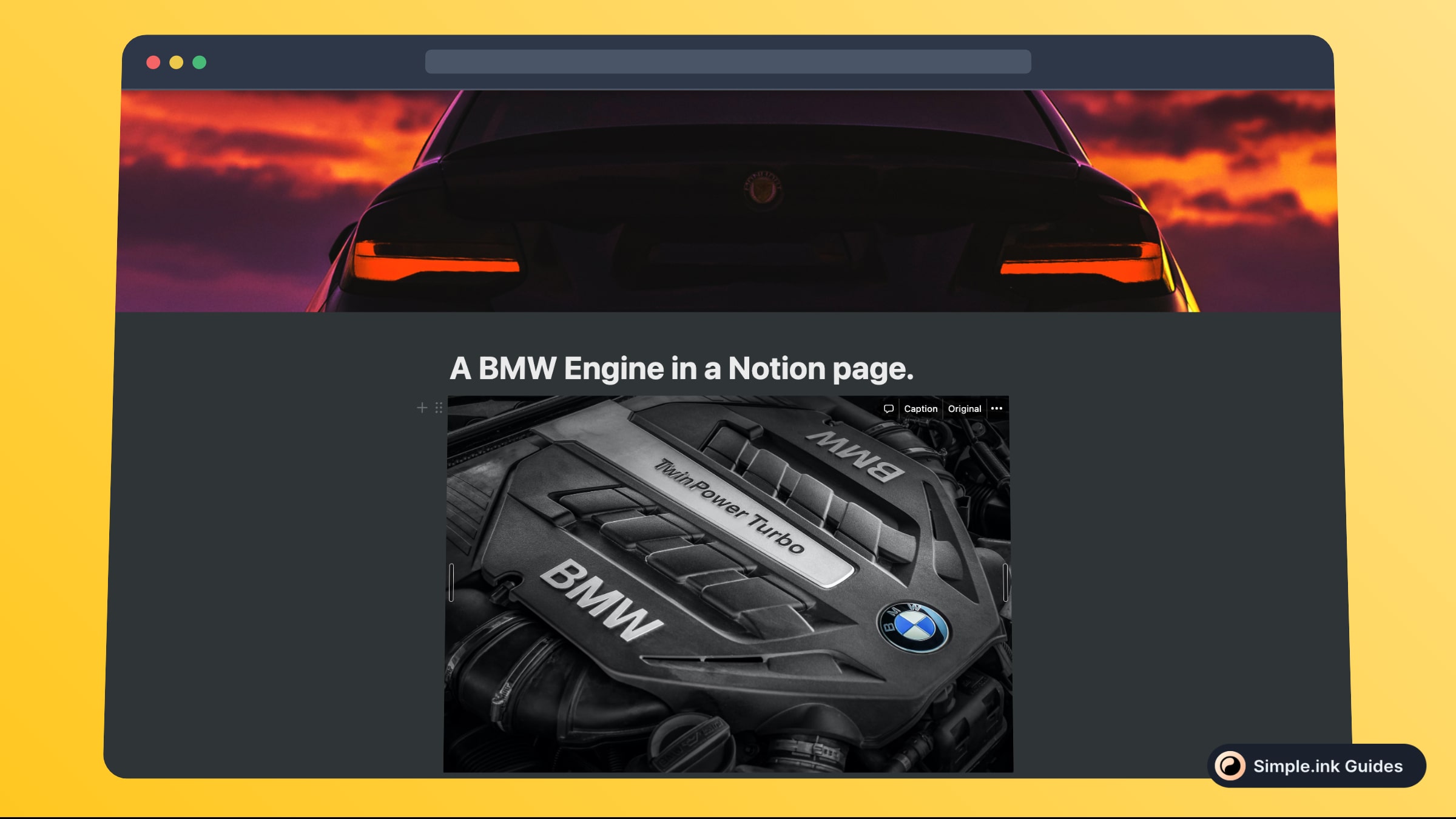
Look at that! It’s a high-quality, free Unsplash image pasted in the body of a Notion page. So cool and so easy, right?
What is Unsplash
Images are all cool, and notion pages love them, and in fact, a high-quality image can enhance your Notion page.
Speaking of high-quality images, Unsplash.com is your best friend when it comes down to adding free, non-copyright, awesome images in your Notion.so pages.
As you may know already, you can add Unsplash images as Notion covers, but what if you want to add Unsplash pictures in the body of your Notion pages?
Well, we’re here to answer that question, so just by reading this post, you’re going to know everything about adding Unsplash pictures in Notion pages.
Pricing for Unsplash
Questions & Answers about Unsplash
All Questions
No Questions yet
Unsplash Reviews
All Reviews
No review yet