
How to embed the Coinlib widget to Notion
Crypto widget: see the price of crypto coins in this very moment!
How to embed Coinlib widgets in Notion
To embed Coinlib in Notion, copy your widget's HTML code and add it inside Notion's Embed block. That's all you have to do!
Though, if you want to see the full way on how to embed Coinlib's crypto widget in Notion, we highly recommend reading the full tutorial, which starts right now.
1. Get a widget's code
First things first, you need to go to Coinlib's widget library and find the one that you like.
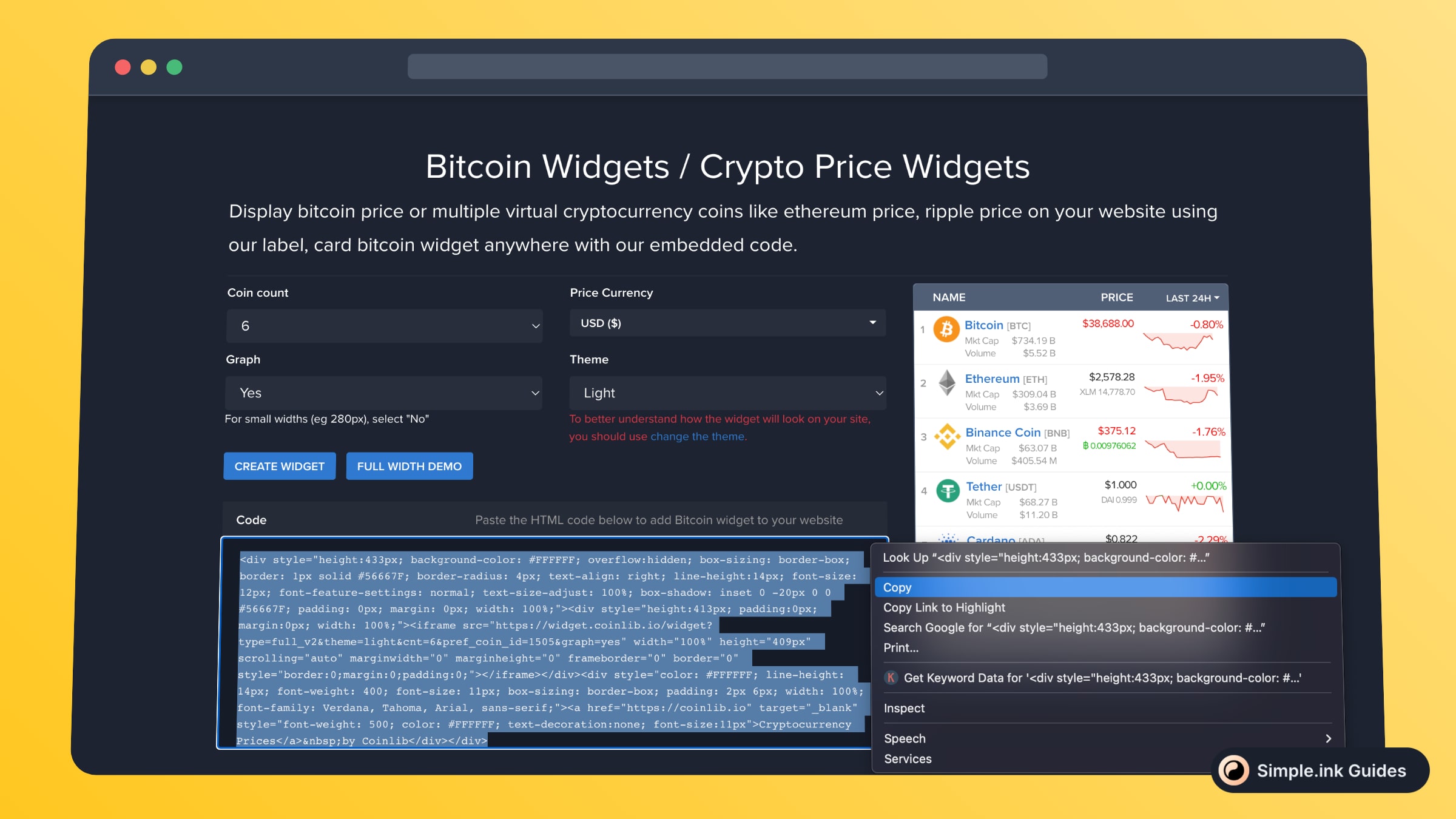
Upon finding the widget, you have to copy its code. Make sure to fully copy that code!
2. Make an Embed block
Before actually adding the widget in Notion, we must make room for that.
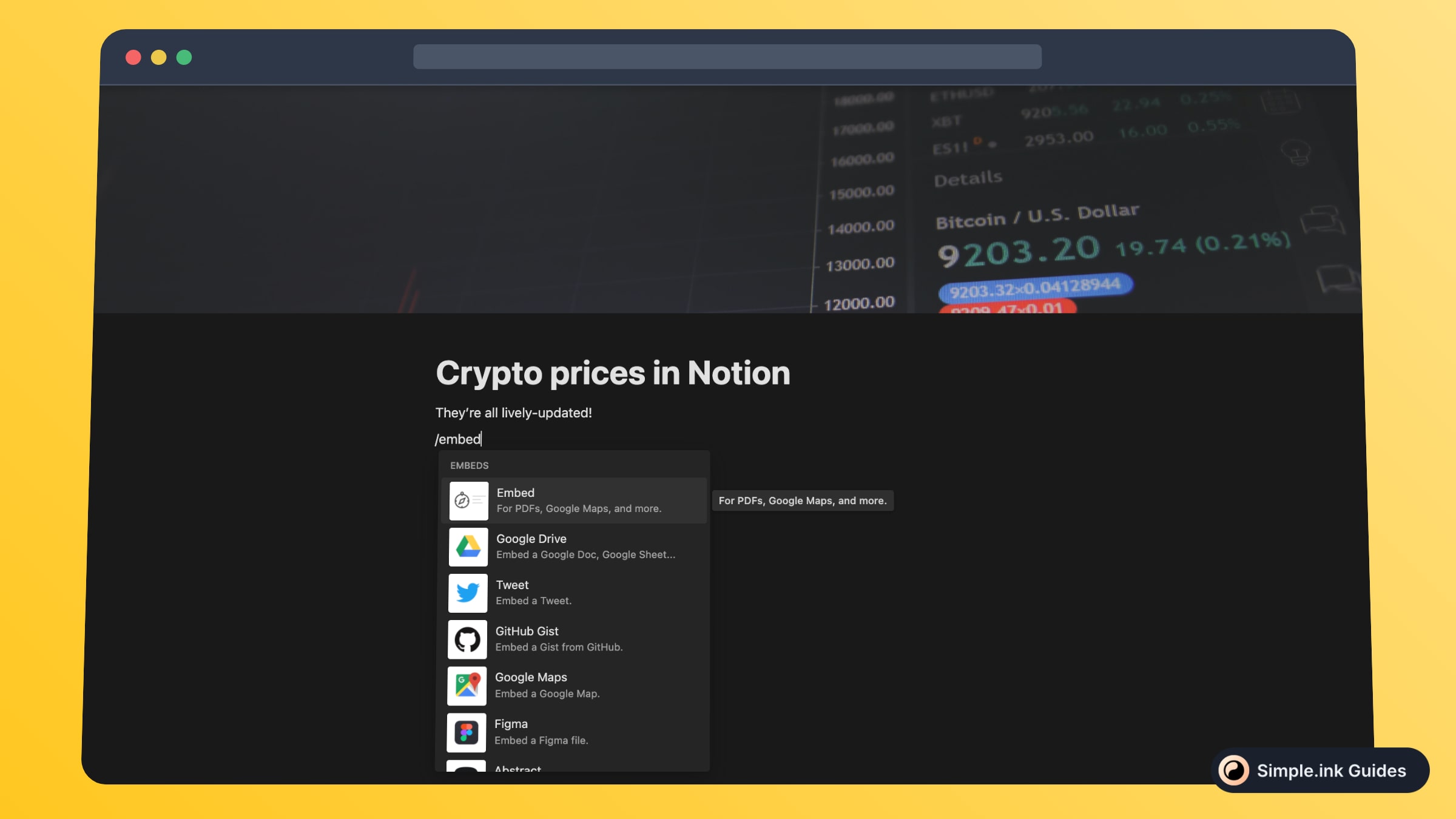
To do so, we need to prepare the "Embed" block by typing "/embed" and selecting it from the dropdown list.
3. Add Coinlib in Notion
Inside of that Embed block, you now have to paste the code that was previously copied.

Make sure to hit the blue "Embed link" button in order for your changes to take place. After doing so, you should wait a few seconds for the embed to load.
Then, the crypto ticker will be visible in your Notion page, like so:

What is Coinlib
Crypto has been around for a long while now, and frankly, crypto is a very controversial subject.
Though, if you and your users are those who understand how crypto works, why not add a crypto ticker/pricing widget in Notion?
Does that sound any appealing? If so, then Coinlib is a pretty good option, as they have lots of widgets for your to embed straight into your Notion websites or casual pages.
Pricing for Coinlib
Questions & Answers about Coinlib
All Questions
Coinlib Reviews
All Reviews
No review yet
