
How to embed the AddThis widget to Notion
Social widget: connect social media platforms to your Notion website.
How to connect socials to Notion websites
To embed a 'follow my social media' widget in your Notion-built websites, you have to copy the HTML code of the widget and paste it in the custom code console of your website.
While this may sound complicated, there's no need to worry. Embedding this widget is actually really easy, and we'll now go deeper into the subject. Follow the guide to see the full way to embed this!
1. Copy your widget's code
First of all, you need to go to AddThis and select the widget that you want to embed in Notion. Then, click on the widget, and scroll a bit until you see the code of the widget.
The shorter way, without scrolling, is clicking the "Code Only View" switch to get rid of the pop-ups.
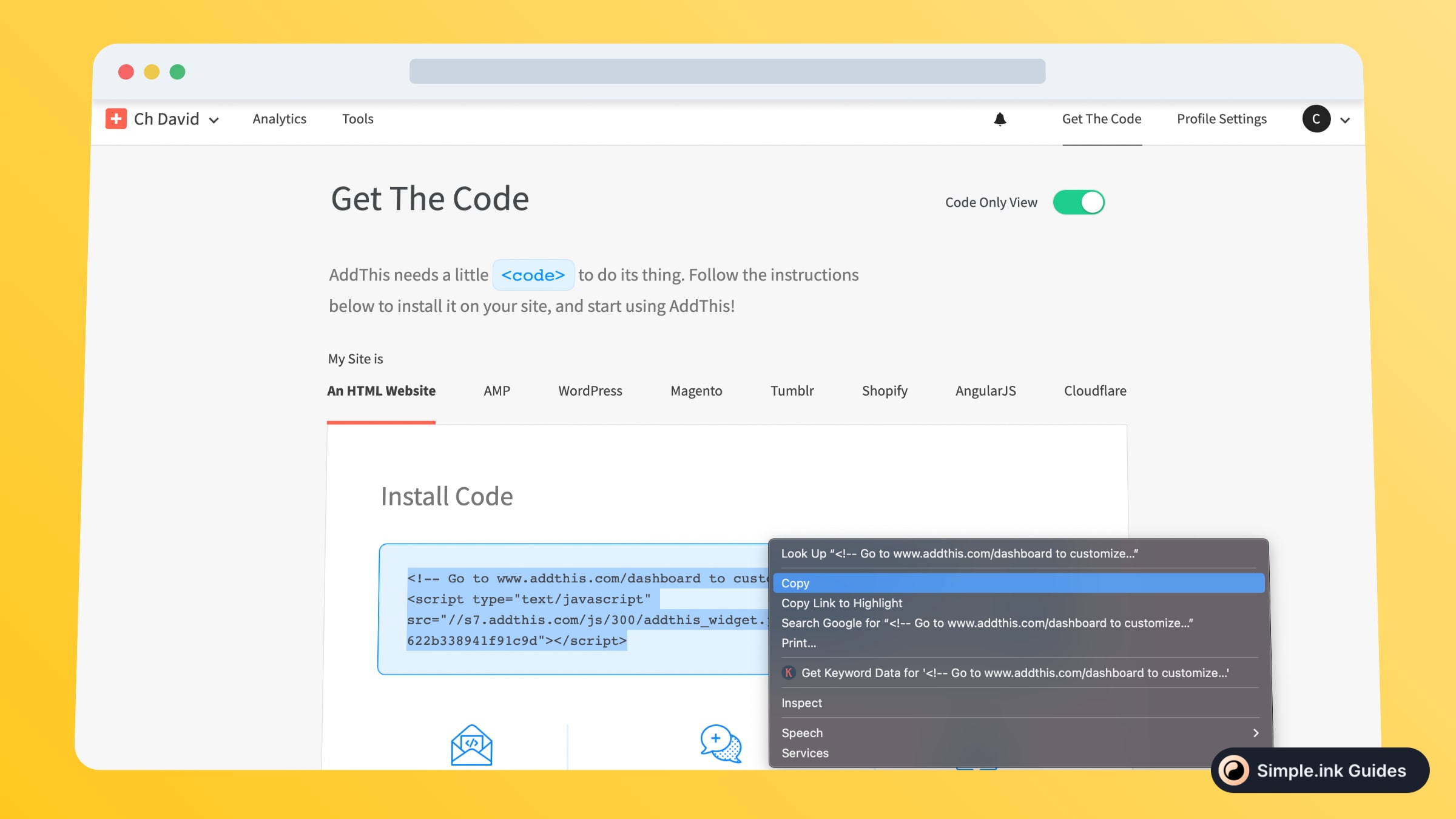
Reached "Install Code"? Cool! Now be sure to copy the whole code shown in that box.
2. Add the code to your Notion website
Now you have to go to the Notion website's dashboard. Please keep in mind that the link won't work unless you're logged in on Simple.ink's website builder.
Also, before proceeding to this step, you need to make sure that you own a Notion-built website. In case you don't have one already, know that getting a website is 100% free and that it takes 10 seconds.

So, to get here, you first have to go to the library of websites built with Simple.ink, select your favourite website, then expand the "Website settings" menu and go to "Custom code".
Once you're there, simply paste the code of your widget and hit "Save changes". That's it!
What is AddThis
Connecting your social media platforms to Notion is lethal when it comes down to promoting your business and building your audience of followers.
In such a case, AddThis helps you add the famous social media icons on the side of your web pages for people to click and see your other social media channels.
Embedding the AddThis social media widget in your Notion page is easy. You just need to select your socials (Facebook, Twitter, Instagram, TikTok and so on), and then embed the widget in your Notion-built website.
Pricing for AddThis
Questions & Answers about AddThis
All Questions
No Questions yet
AddThis Reviews
All Reviews
No review yet


