
How to embed the Anchor widget to Notion
Podcast widget: share your favourite widgets in your Notion pages.
How to add Anchor FM Podcast widgets in Notion
To embed Anchor widgets in Notion, simply copy your podcast's link and paste it in Notion. Then, select "Create embed" and you're 100% done adding Anchor in Notion.
1. Copy your Anchor podcast's widget
First of all, you need to go to the Anchor.FM page of the podcast that you want to embed in Notion. For this example, we've used one of Simple.ink's founder's podcasts, which you can find right here.
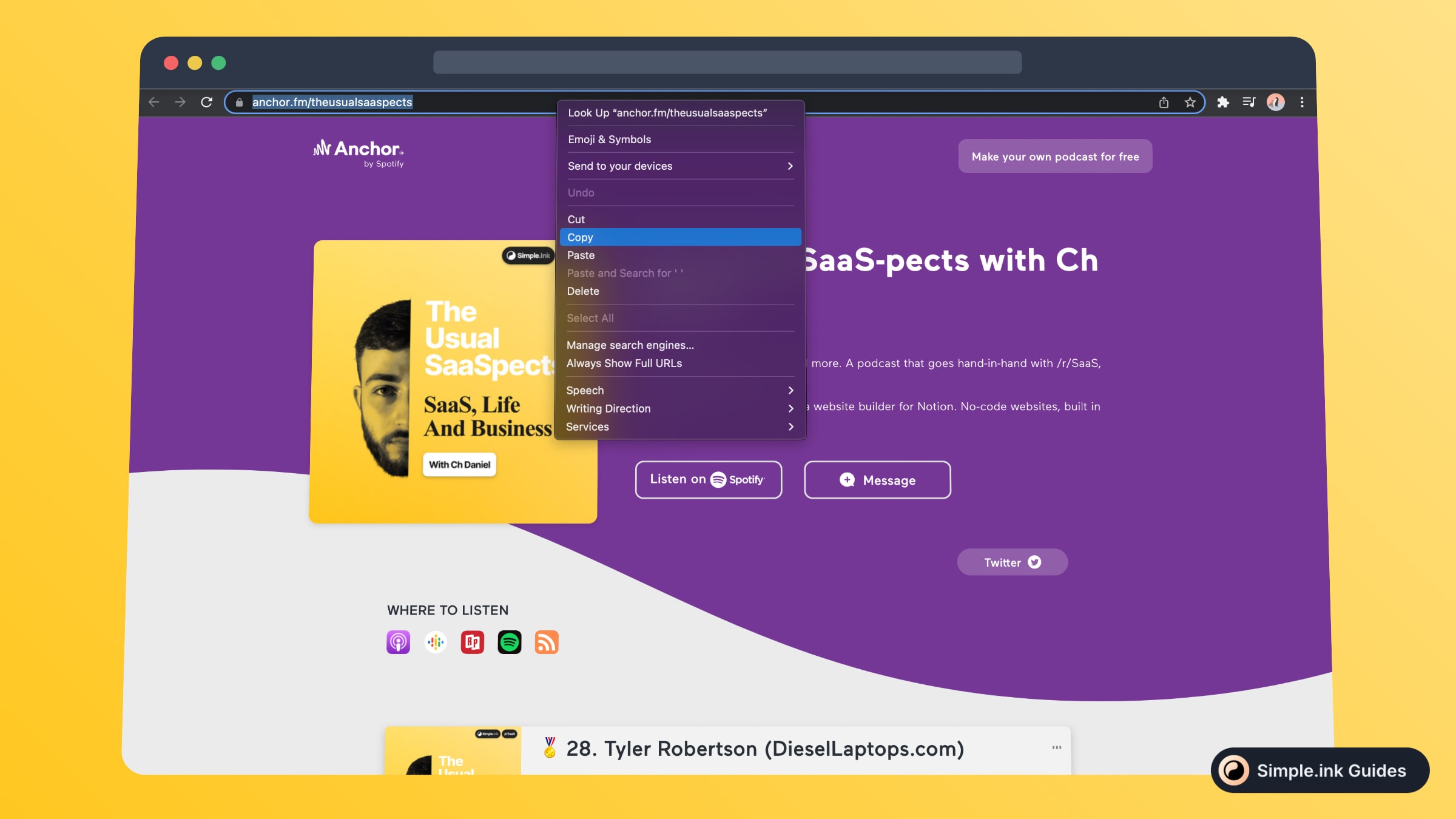
As you can see in the image above, copying the URL (link) is pretty simple. You just need to go to the search bar and copy the whole link.
2. Paste & embed Anchor in Notion
Now you just have to go to the Notion.so page where you want to embed your Anchor podcast and paste the URL that was previously copied.
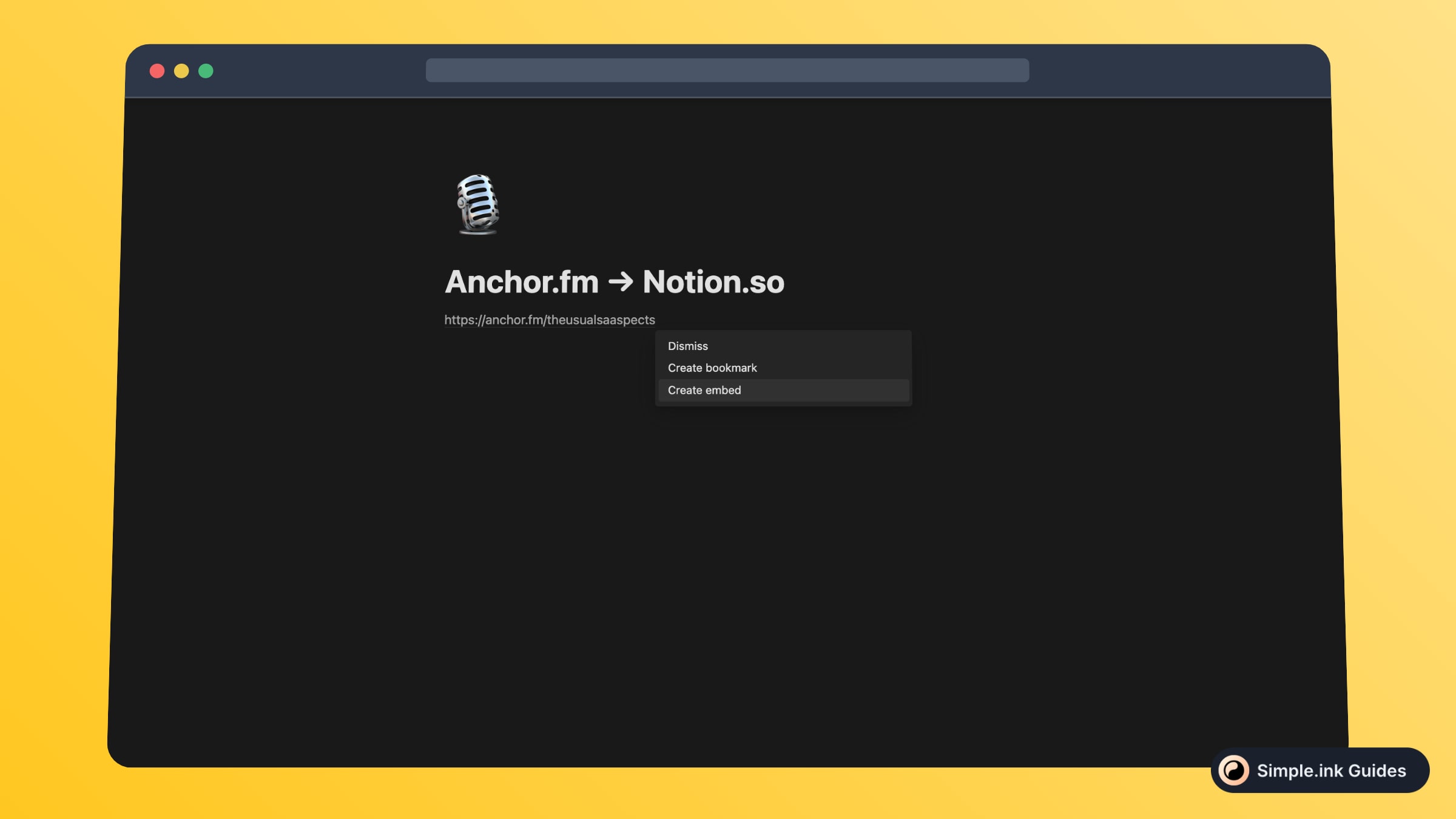
Upon pasting the link, you should see three options: Dismiss, Create bookmark, and Create embed.
Out of all, you need to select the third one - Create embed. Then, wait no longer than 5 seconds, and you will see the working embed of your Anchor FM Podcast in Notion, like so:

Hey, look at that! It's a nice, working Anchor embed in Notion. It wasn't so hard adding this widget, was it?
What is Anchor
Anchor is a beginner-friendly platform where you can make and share podcasts, and it's likely that you've heard of Spotify before.
In case you didn't know already, Anchor is owned by Spotify, so using Anchor is easy as your favourite app for music and podcast listening.
This tutorial shows you how to embed an Achor podcast widget in Notion. Doing so is really simple, as you just need to copy and paste a link in Notion.
Pricing for Anchor
Questions & Answers about Anchor
All Questions
No Questions yet
Anchor Reviews
All Reviews
No review yet
Similar to Anchor

Testimonial
Testimonial widget: Collect text and video testimonials from users and customers.

AddThis
Social widget: connect social media platforms to your Notion website.

TickTick
Task manager widget: organise yourself with TickTick's to-do list widget.

TuneIn Radio
Radio widget: Listen to you favourite music on the radio with your users.