
How to embed the Apple Podcasts widget to Notion
Podcast widget: share your awesome Apple Podcasts with your Notion users!
How to embed Apple Podcast widgets in Notion
To embed Apple Podcasts in Notion, you need to do the following:
- Click the share button on a Podcast's page
- Hit the HTML code "</>" button
- Make an Embed block in Notion
- Paste the code in the Embed block
Though, this was just the short way to explain how to embed Apple Podcast widgets in Notion. For the full way, keep reading this tutorial, because we're now going to go deeper in how to embed this widget in Notion.
1. Get a podcast's HTML code
First of all, you need to go to the Apple Podcasts page and find the podcast that you want to embed in Notion. Once you're there, you'll need to hit the little "Share" icon in the middle-right side of the screen, like so:

You'll then notice how the icon expanded with multiple other icons of platforms where you can share your podcast, such as Facebook or Twitter.
Next to these platforms, you can see the "</>" icon, which stands for the HTML code of the podcast's page. Click on that icon, and you'll bee informed that the code has been copied to your clipboard.
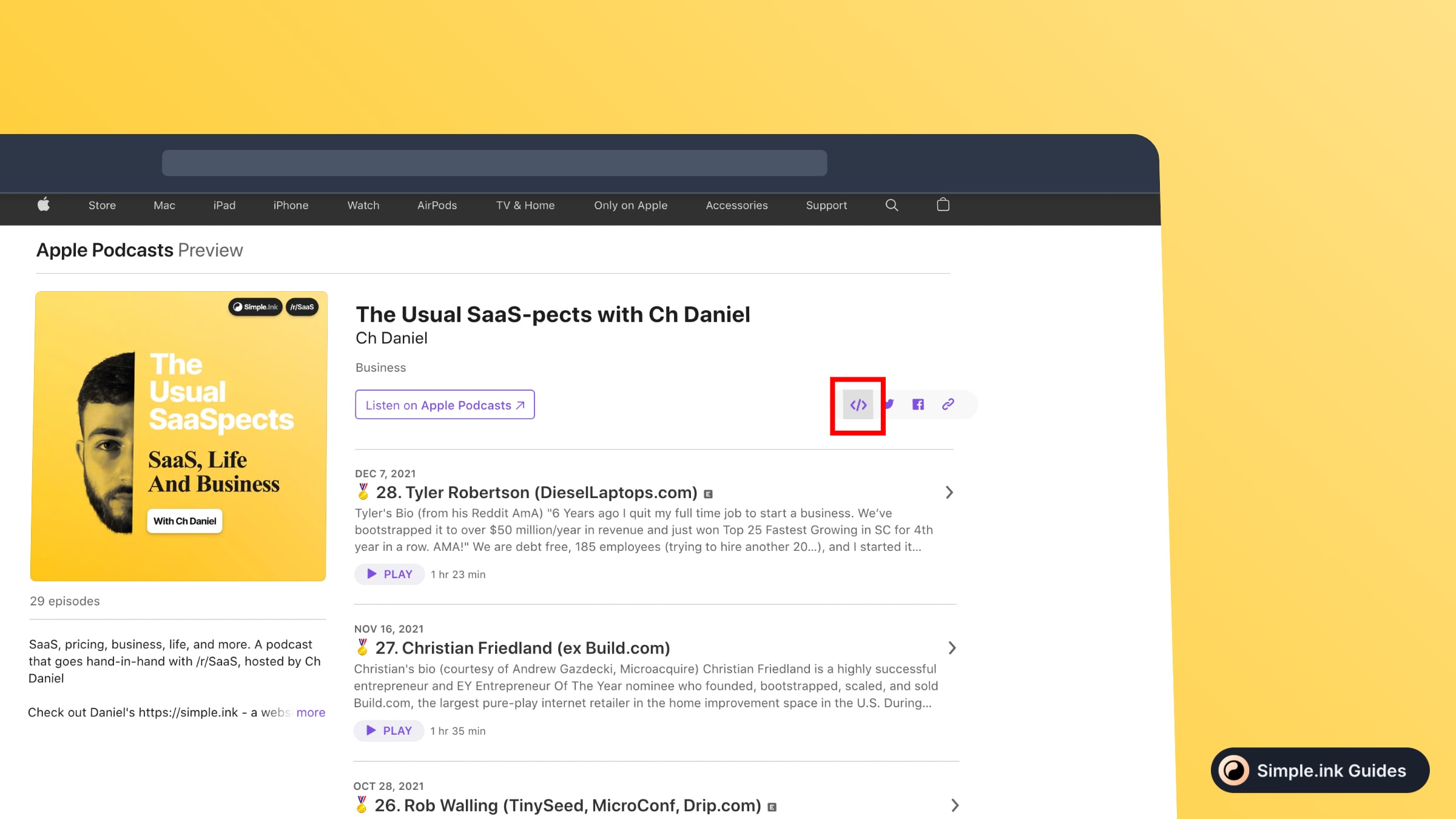
Keep it there, as we'll need it in just a few seconds.
Want to listen to one of our founder's podcast on Apple Music, highlighted in the image above? Do so by clicking this link.
2. Make an Notion Embed block
Now, you need to go to the Notion page where you want to embed your Apple Podcast, and you need to type "/embed" and select the "Embed" block from the dropdown list.

Just like that, your Notion Embed block was successfully made!
3. Embed Apple Podcasts in Notion
After setting up the Embed block, you need to paste the code (copied at the first step of the guide) right inside of that block.

Remember that after you've pasted the code in this block, you also need to hit the blue "Embed link" button in order to save the changes you've made.
Speaking of which, the Apple Podcasts widget is now 100% visible in your Notion page, and it should be similar to this:

It wasn't hard embedding this, right? And hey, look at that beautiful design!
If you don't like the way that your podcast'd preview was embedded, remember that you can always drag each corner of the Embed block in order to reshape and resize the Apple Podcast embed, so you can model it according to your taste.
What is Apple Podcasts
Let's be honest, it's pretty much impossible to have not heard of Apple before, right? Apple is so popular that they're in lots of areas online right now, including into podcasts.
If you're an Apple Podcasts creator and you want to embed your podcasts in Notion, then this tutorial is 100% made for you.
Embedding an Apple Podcast widget in Notion is really easy, and the best part is that Apple made a really nicely-designed widget for this purpose.
Pricing for Apple Podcasts
Questions & Answers about Apple Podcasts
All Questions
No Questions yet
Apple Podcasts Reviews
All Reviews
No review yet
Similar to Apple Podcasts

Testimonial
Testimonial widget: Collect text and video testimonials from users and customers.

AddThis
Social widget: connect social media platforms to your Notion website.

TickTick
Task manager widget: organise yourself with TickTick's to-do list widget.

TuneIn Radio
Radio widget: Listen to you favourite music on the radio with your users.