
Notion2Charts
Chart widget: show the statistics of a database table in a fancier way with the help of this widget.
How to embed Notion2Charts in Notion
To embed Notion2Charts in Notion, you simply need to copy the URL of your chart and paste it in Notion and then select to make it an Embed.
If you want to see how to do that, keep reading this tutorial, as we’re now going to show you the process of embedding a Notion2Charts widget in Notion.
1. Copy the URL of a chart
Go to your library of Notion charts and click on your favourite chart. Then, you should see a button called “Copy link” in the top-right corner.

Once you’ve clicked on that button, there should be a new pop-up stating the URL (link) of your chart. Copy that!
2. Paste it in Notion
Up next, you simply want to paste the Notion2Charts link within your favourite Notion page. As soon as you do that, you can see 3 options on your screen.
- Dismiss
- Create bookmark
- Create embed
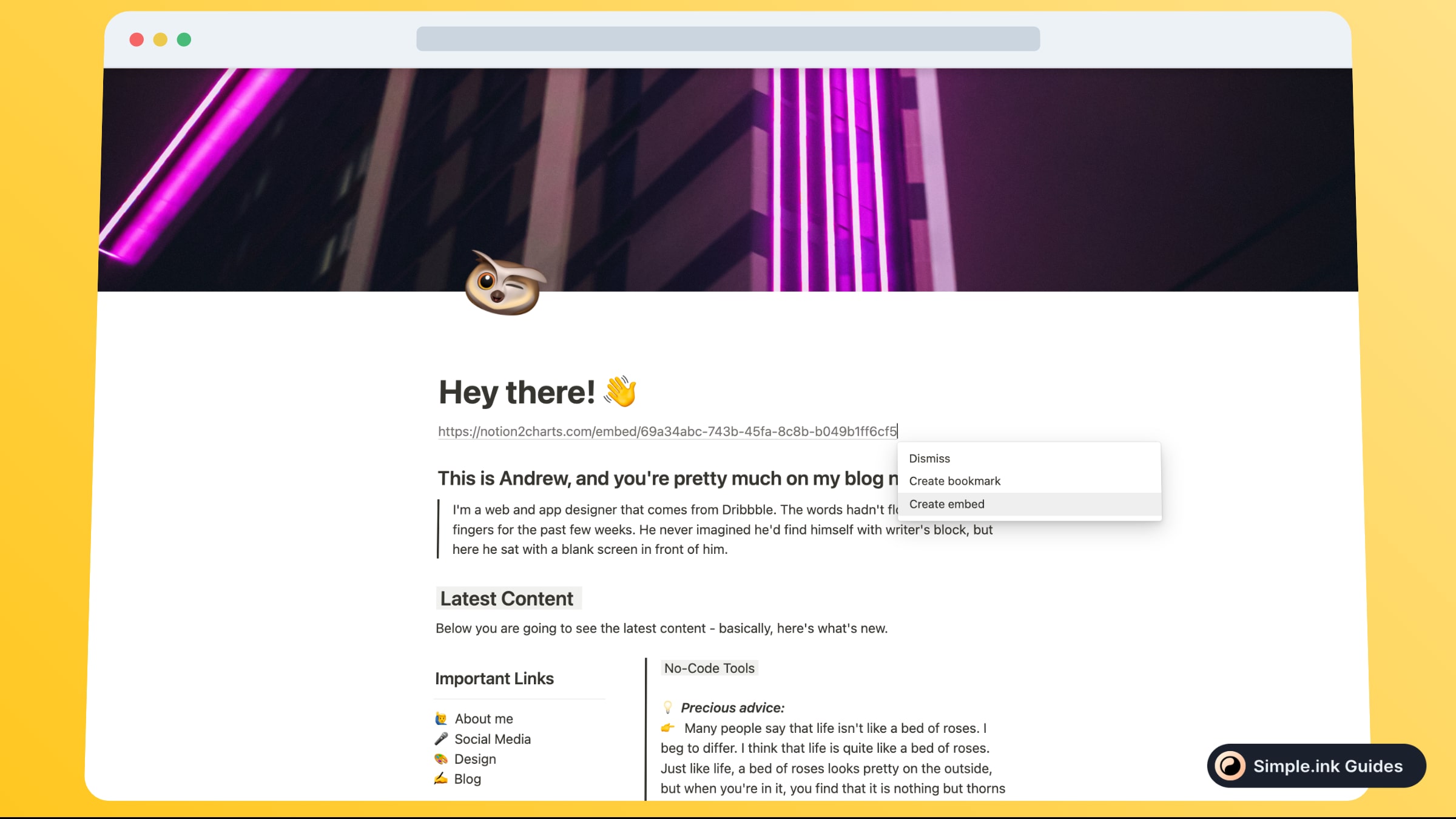
As you may guess, the third option is the one which you want to select - “Create embed”. Simply click on that button.
After that, your Notion2Charts widget will be 100% visible and usable within your Notion page. That’s so awesome, right?

Hey, if you like this template, make sure to get it yourself from our library of Notion templates. It's guaranteed 100% free!
What is Notion2Charts
Notion2Charts is an awesome tool for those who want to design beautiful and yet, minimalistic charts and graphs in Notion.
The best part about Notion2Charts is actually in the tool’s name: you can make charts out of your Notion pages and then embed them back in your Notion. So cool!
If you want to learn how to embed Notion2Charts in Notion, let us show you the way. It’s not that hard, believe us!
Pricing for Notion2Charts
Questions & Answers about Notion2Charts
All Questions
No Questions yet
Notion2Charts Reviews
All Reviews
No review yet
Similar to Notion2Charts

StrawPoll
Poll widget: ask questions and get the results in your Notion page.

Investing.com Economic Calendar
Economic calendar: let's list all of these stocks!

Coinbase
Crypto ticker: add your favourite crypto app right inside your favourite no-code tool!

Daily Horoscope
Horoscope widget: what's your zodiac sign going to be like today?