
Notion VIP Charts
Chart widget: add your favourite sheets inside your Notion pages.
How to add Notion VIP Charts in Notion
To integrate Notion VIP Charts in your Notion pages, you just have to copy the HTML code of the Chart and fill it inside an Embed block.
Though, this was just a short way of answering your question. If you want to see the full way to do that, keep reading this post.
1. Copy the HTML code of the Chart
The very first process in embedding VIP Charts in Notion is simply designing your chart. That’s actually the fun part!

After you’re done customising your VIP Chart, you’ll have to copy the HTML code of that chart - you’ll see the bottom at the bottom side of the page. Be sure to copy that whole code.
2. Make an Embed block
Moving to Notion, you now have to go to your favourite Notion page and create an embeddable code. To do that, type “/embed” and select the “Embed” block.

3. Embed the Notion VIP Chart
The last step is, finally, integrating Notion VIP Charts to your Notion page. Inside that Embed block, you just have to paste the HTML code.
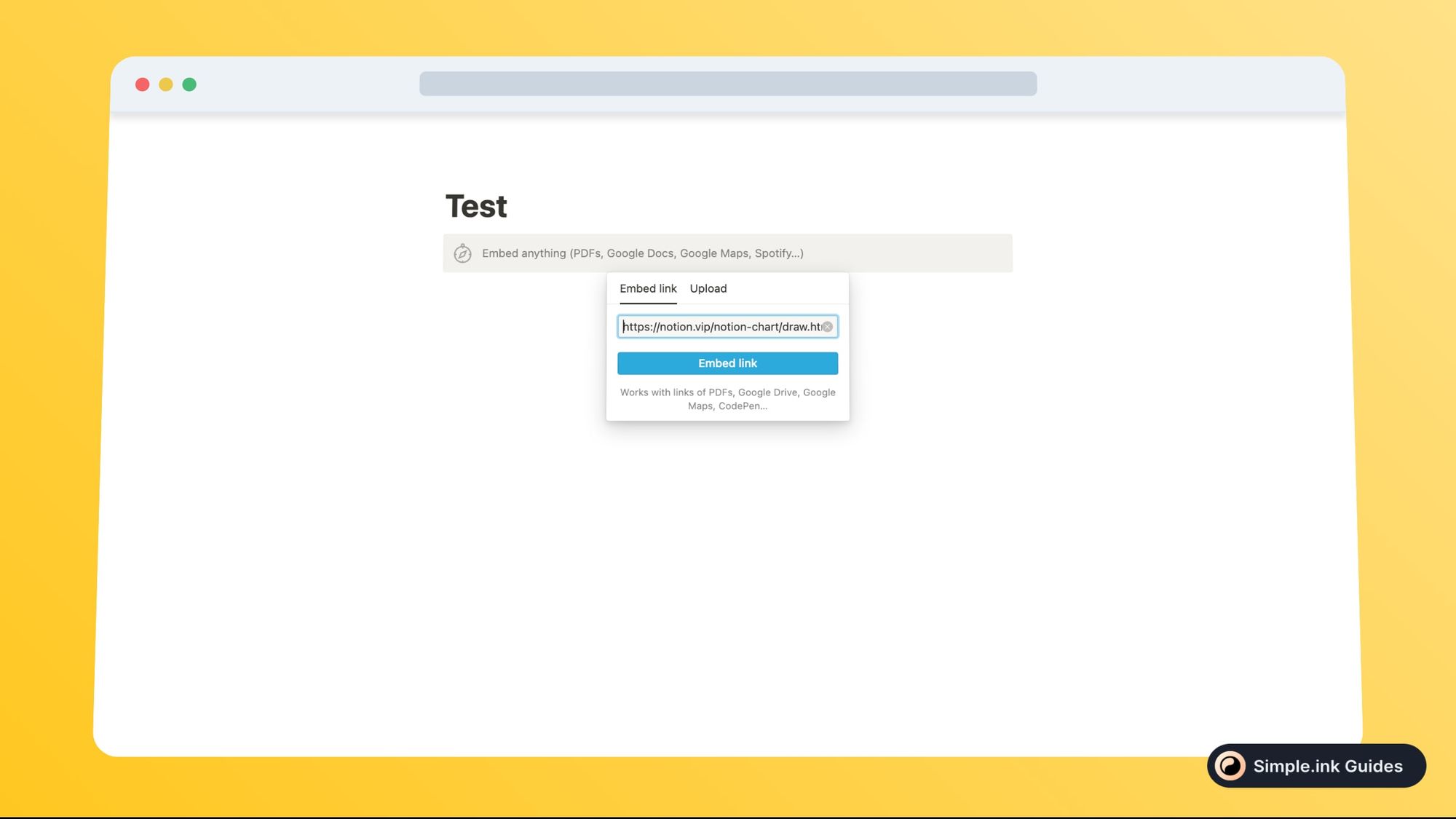
Once you’re done pasting the code, click the “Embed link” button. Then, your VIP Chart should be loaded and 100% working in Notion. Not so hard, right?
Can you make charts in Notion?
No, because Notion doesn’t have a ‘Chart’ block. Though, you can use Notion VIP Charts to build your very own chart and then embed it in Notion.
What is Notion VIP Charts
If you’re a fan of Notion VIP’s Charts, then you’re most definitely a Notion user already.
With this being said, if you want to integrate Notion VIP Charts to your Notion page or Notion website but you don’t know how to do that, don’t worry - we’ll show you that right now.
Pricing for Notion VIP Charts
Questions & Answers about Notion VIP Charts
All Questions
No Questions yet
Notion VIP Charts Reviews
All Reviews
No review yet
Similar to Notion VIP Charts

StrawPoll
Poll widget: ask questions and get the results in your Notion page.

Investing.com Economic Calendar
Economic calendar: let's list all of these stocks!

Coinbase
Crypto ticker: add your favourite crypto app right inside your favourite no-code tool!

Daily Horoscope
Horoscope widget: what's your zodiac sign going to be like today?