
Google Maps
Map widget: drop a pin and make yourself shine in your Notion page!
How to add Google Maps in Notion
To add Google Maps in Notion, you just have to copy the URL (link) of your map and paste it in Notion in order to embed it.
For this specific tutorial, we’re going to look into how exactly Google Maps works with Notion, and how you can add a widget of a Google Map in your Notion workspace.
1. Get the link of a map
You first have to go to Google Maps and search for a place. This example's location is "The Shard", visible in London, United Kingdom.

So, what do we have to do? We have to search for The Shard, and then we simply have to copy the URL (link) from the search bar.
2. Paste and embed in Notion
Up next, you want to go to the Notion page where you need to embed the Google Map, and there you simply need to paste the URL that was previously copied.
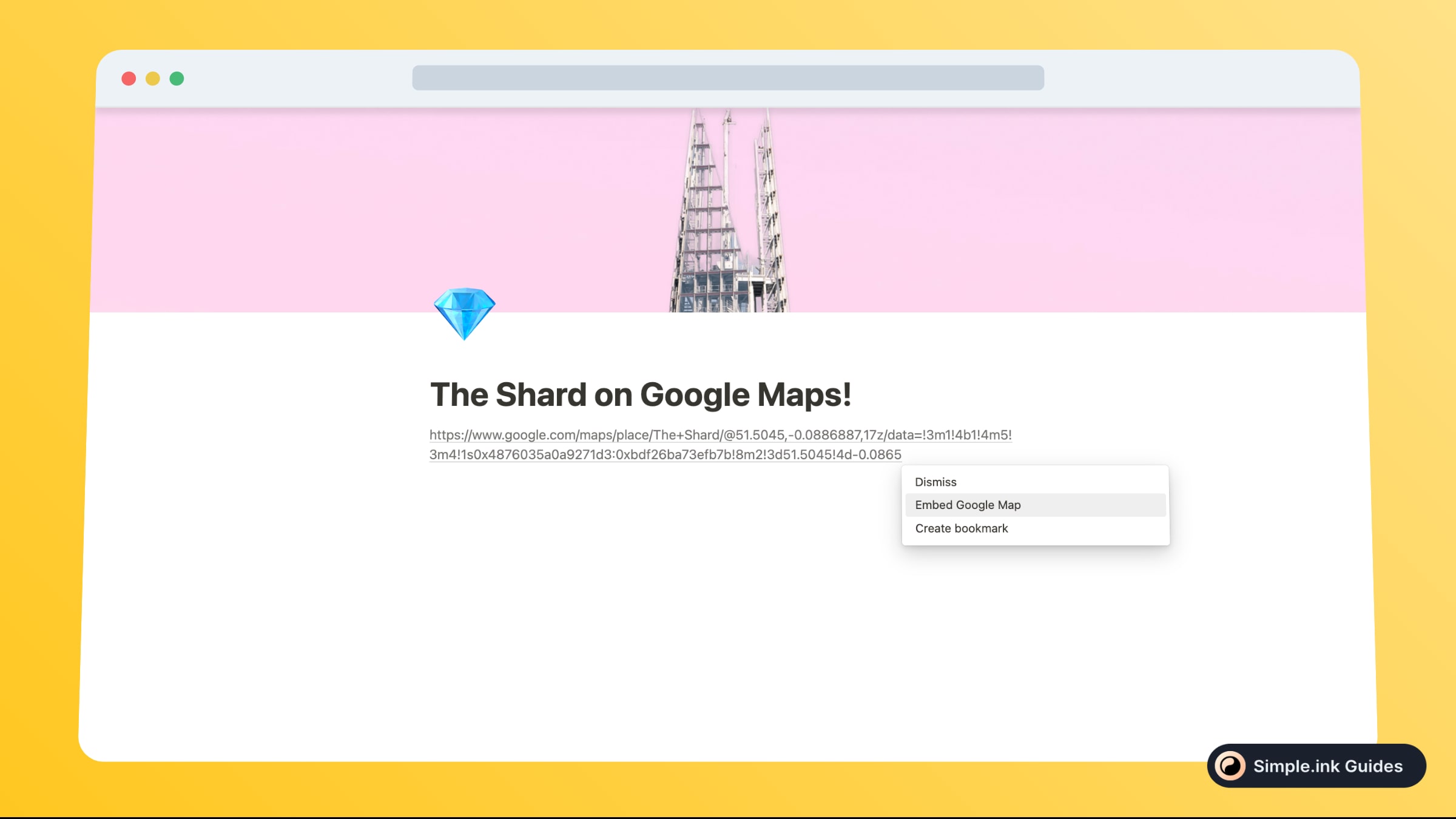
Upon pasting the link, you should see these three options:
- Dismiss
- Embed Google Map
- Create bookmark
Obviously, we need to select the second option - Embed Google Map. Upon doing so, The Shard's Google Map location will be visible in Notion, like so:
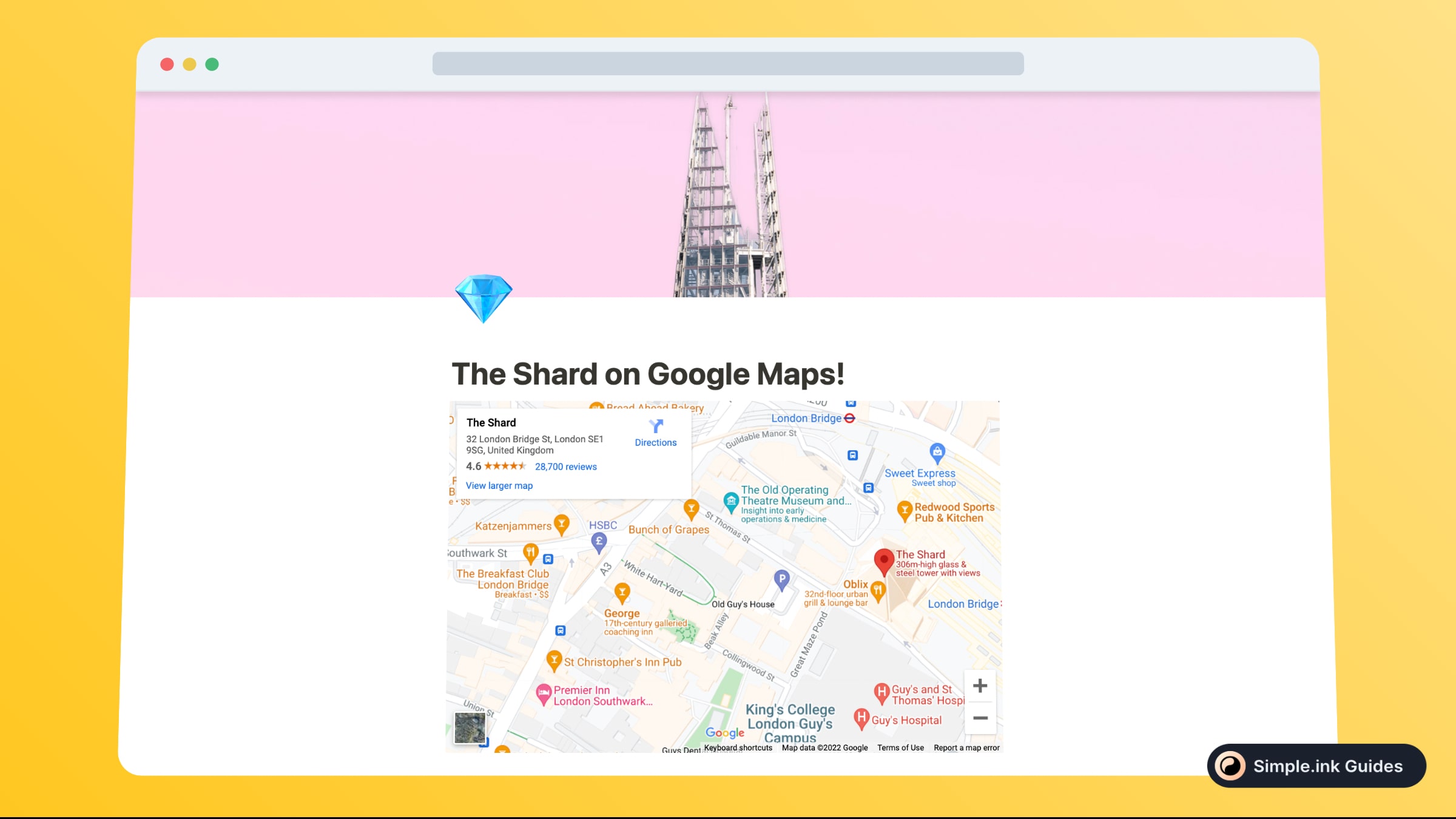
Hey, look at that! The Shard's Google Map pin was just added in Notion. It wasn't so hard, right?
The greatest part? It's the fact that you and your users can use the interactive map to look around the location, just like in Google Maps.
Moreover, this embed is a 100% working projection of Google Maps' website right inside yours - that's why it is usable just like on the actual Google Maps website/app.
What is Google Maps
There's probably no other location service that's more popular than the old mighty Google Maps.
Available in almost every corner of the Earth, Google Maps is your best friend when it comes down to dropping a pin in your Notion pages or Notion websites.
Inserting a Google Maps widget in Notion is really easy. In fact, all you have to do is copy and paste the link of your map. So easy, huh?
Pricing for Google Maps
Questions & Answers about Google Maps
All Questions
No Questions yet
Google Maps Reviews
All Reviews
No review yet
Similar to Google Maps

AddThis
Social widget: connect social media platforms to your Notion website.

TuneIn Radio
Radio widget: Listen to you favourite music on the radio with your users.

Apple Podcasts
Podcast widget: share your awesome Apple Podcasts with your Notion users!

Anchor
Podcast widget: share your favourite widgets in your Notion pages.