
Icons8
Icons: add your favourite little pictures inside your Notion workspace.
How to add Icons8 in Notion
To add Icons8 to your Notion page or website, you just have to download an icon and then drag it in Notion. That's basically it!
Though, please keep in mind that this was the short way of answering your question. For the detailed way on how to add Icons8 icons in Notion, you should keep reading this guide, as we're now going to explain all of that.
This guide works for any item that you can find on Icon8's website, so it's not only icons. Whether that's an image, an icon, an illustration, or anything else, we'll teach you how to embed that - it all works the same!
1. Download your item
First of all, you need to go to Icons8 and find the icon/image/illustration/etc that you want to embed in your Notion page. Once you're there, simply click "Download".
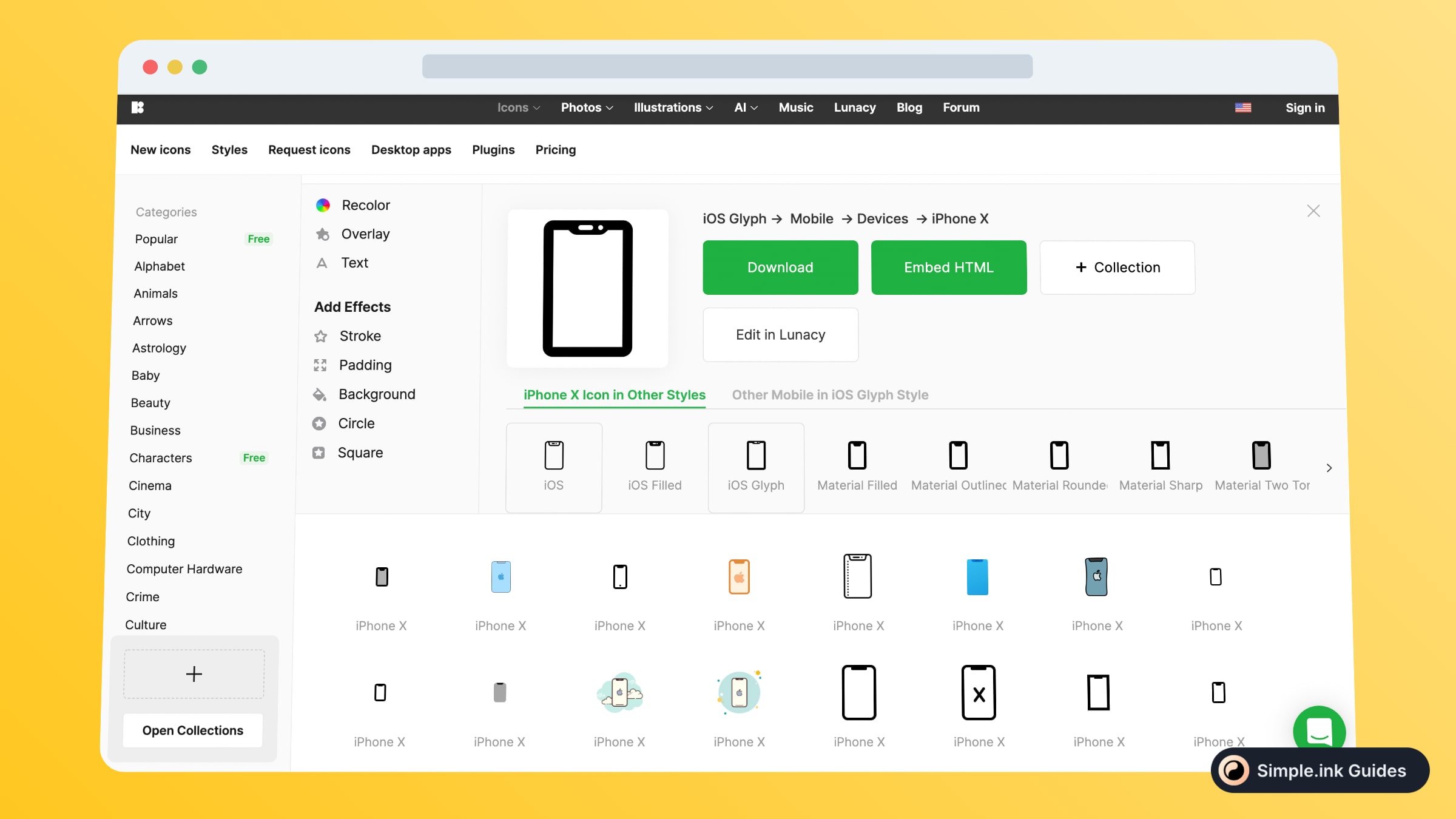
Once you've clicked the "Download" button, like in the image above, you should see a new window popping up.
You now have to select the size of your Icons8 file. For this example, we chose to change the size of the icon.
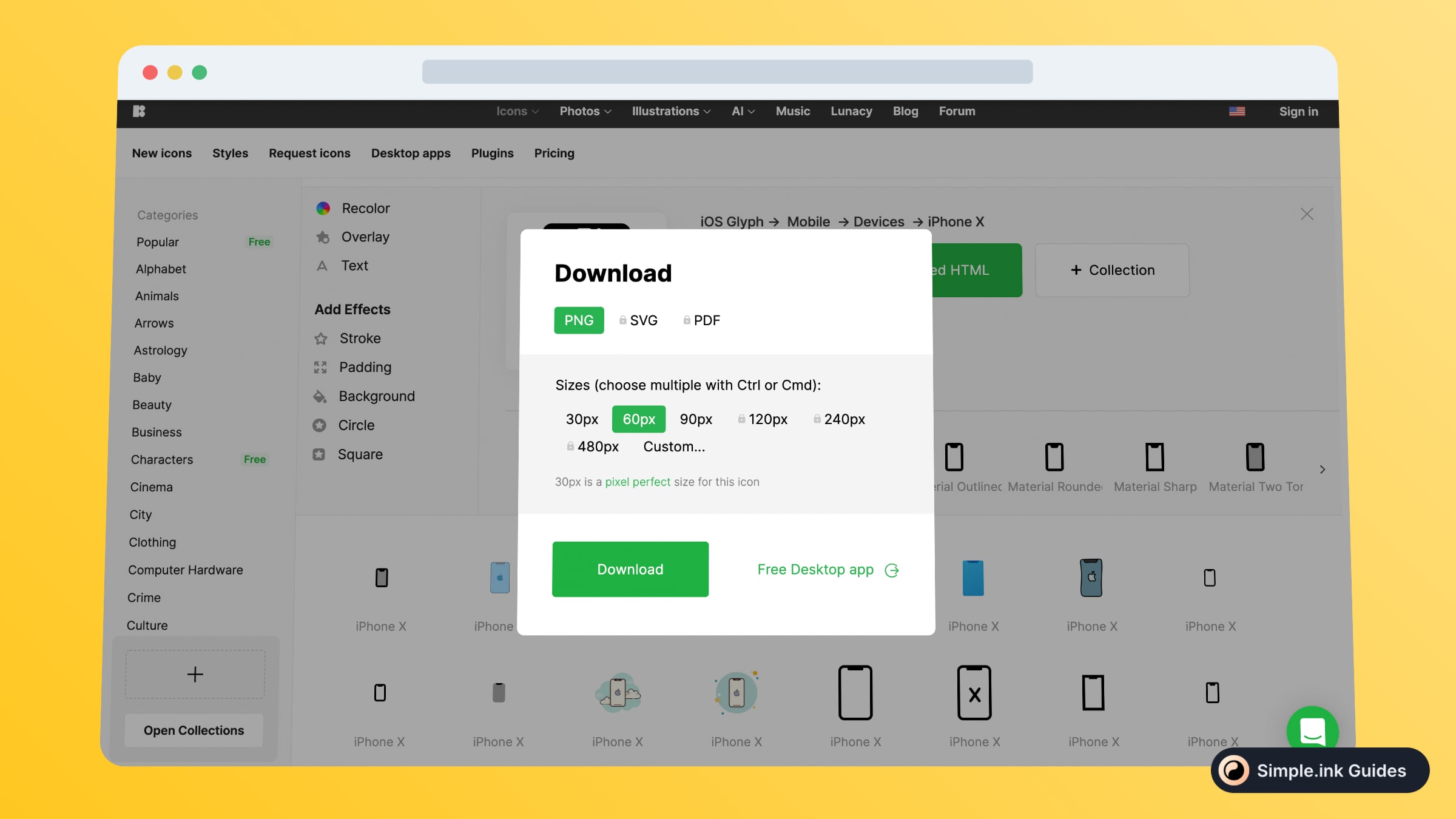
After you've customised the details of your file, make sure to hit the "Download" button.
On a side note, if you're working with icons, we highly recommend getting the largest size possible in a PNG for your icon. Why? So that your icon will be 100% clear and visible in all sizes in Notion.
2. Finally add Icons8 in Notion
Now you'll have to go to the Notion page where you want to add the Icons8 file, and you'll simply have to drag the image in your page.
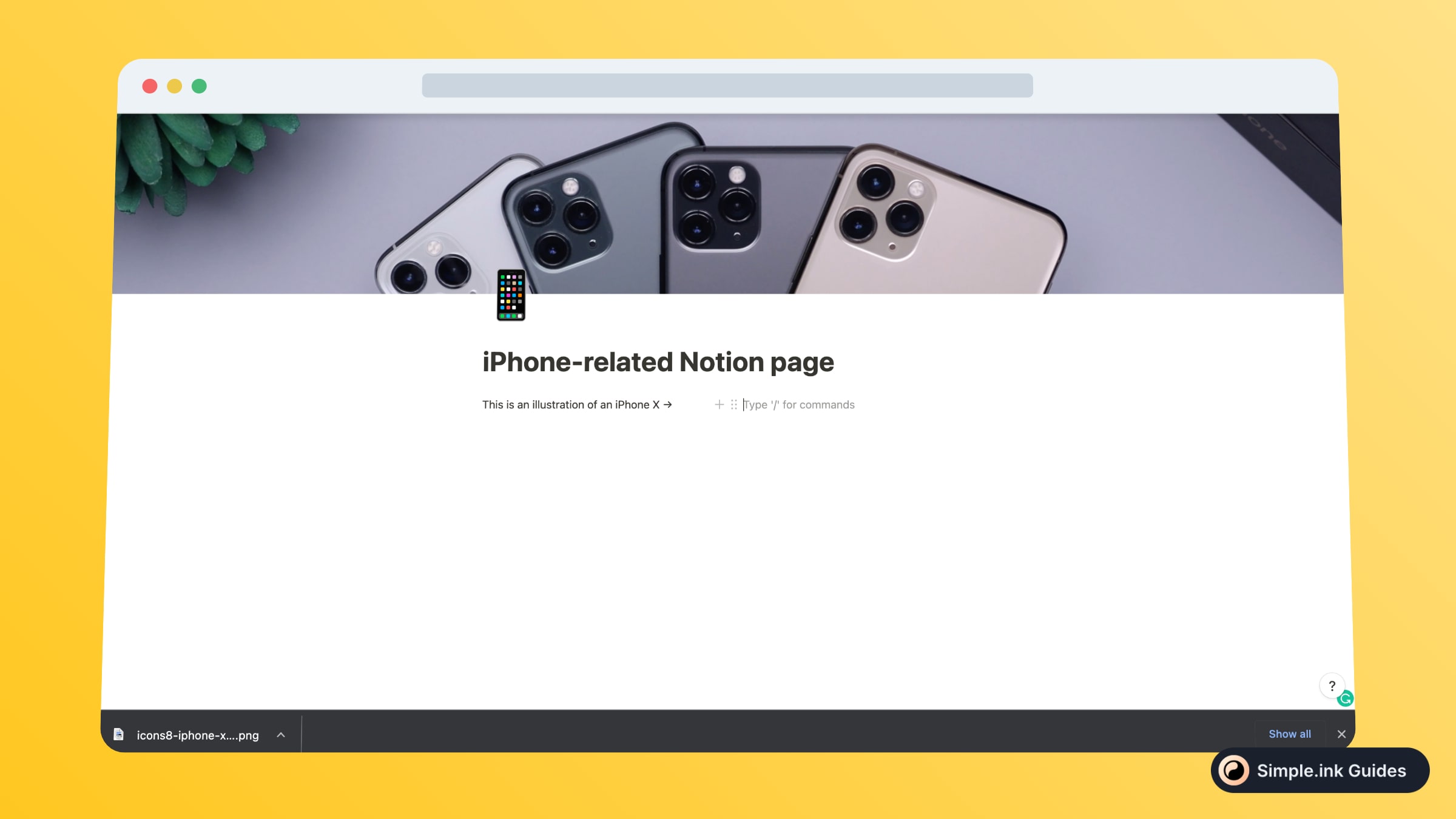
What we've done in the image above was simply dragging the image from the downloads bar into the Notion page.
You can also drag the image out of your device's Downloads folder into your Notion page. Whichever way works best for you! They're all the same in the end.
Speaking of the end, you should now see the Icons8 file in your Notion page, like so:
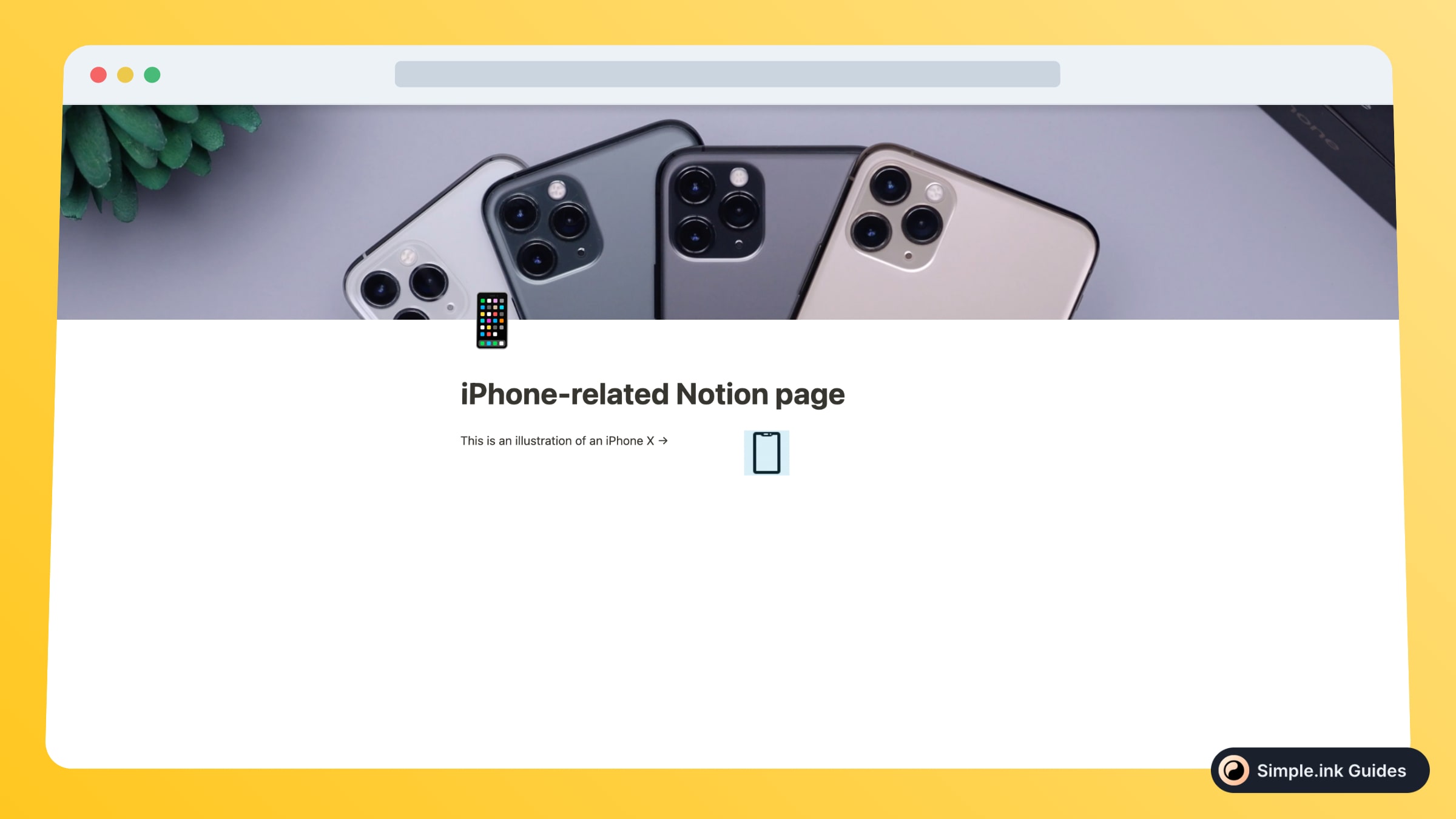
Hey, look at that! We're in Notion, and we now have a tiny iPhone X icon that we took from Icons8. That wasn't so hard, right?
Is there a way to add icons in Notion?
Yes, you can add icons in your Notion pages by simply downloading them and uploading them (drag & drop) in Notion.
What is Icons8
Customising websites has always been a great idea with icons. Moreover, Icons8.com is one of the most loved websites when it comes to downloading and using free icons.
If you want to add free icons to your Notion page or to your Notion website, Icons8 is your best friend. Moreover, adding such icons is really easy!
Pricing for Icons8
Questions & Answers about Icons8
All Questions
No Questions yet
Icons8 Reviews
All Reviews
No review yet
Similar to Icons8

Testimonial
Testimonial widget: Collect text and video testimonials from users and customers.

TickTick
Task manager widget: organise yourself with TickTick's to-do list widget.

Apple Podcasts
Podcast widget: share your awesome Apple Podcasts with your Notion users!

Anchor
Podcast widget: share your favourite widgets in your Notion pages.